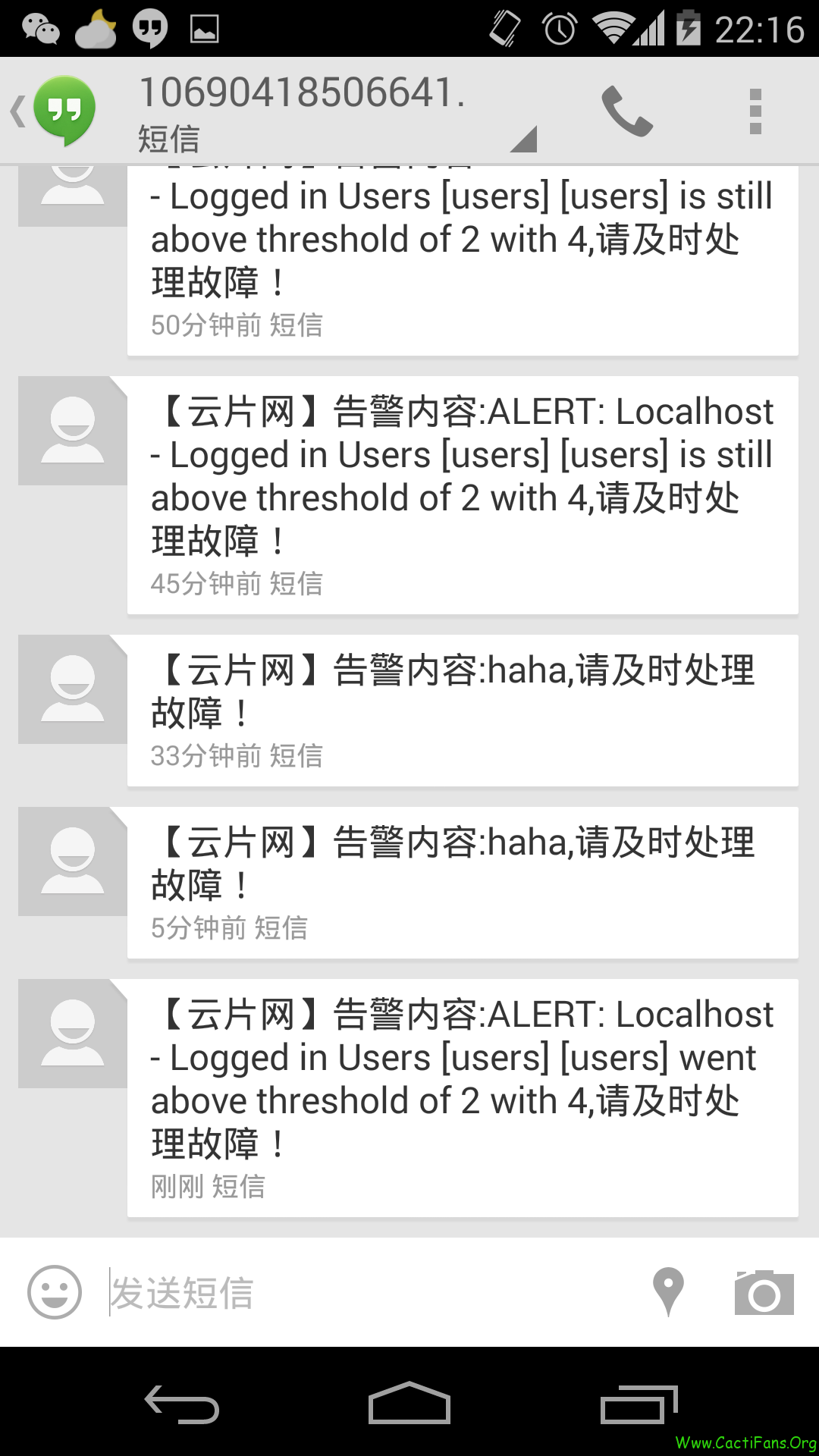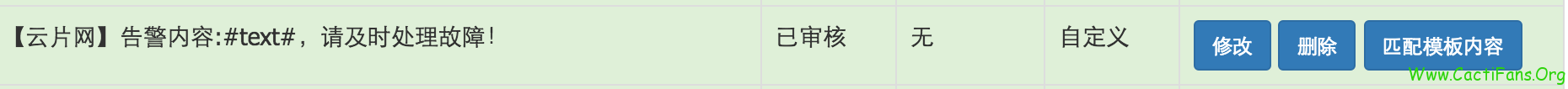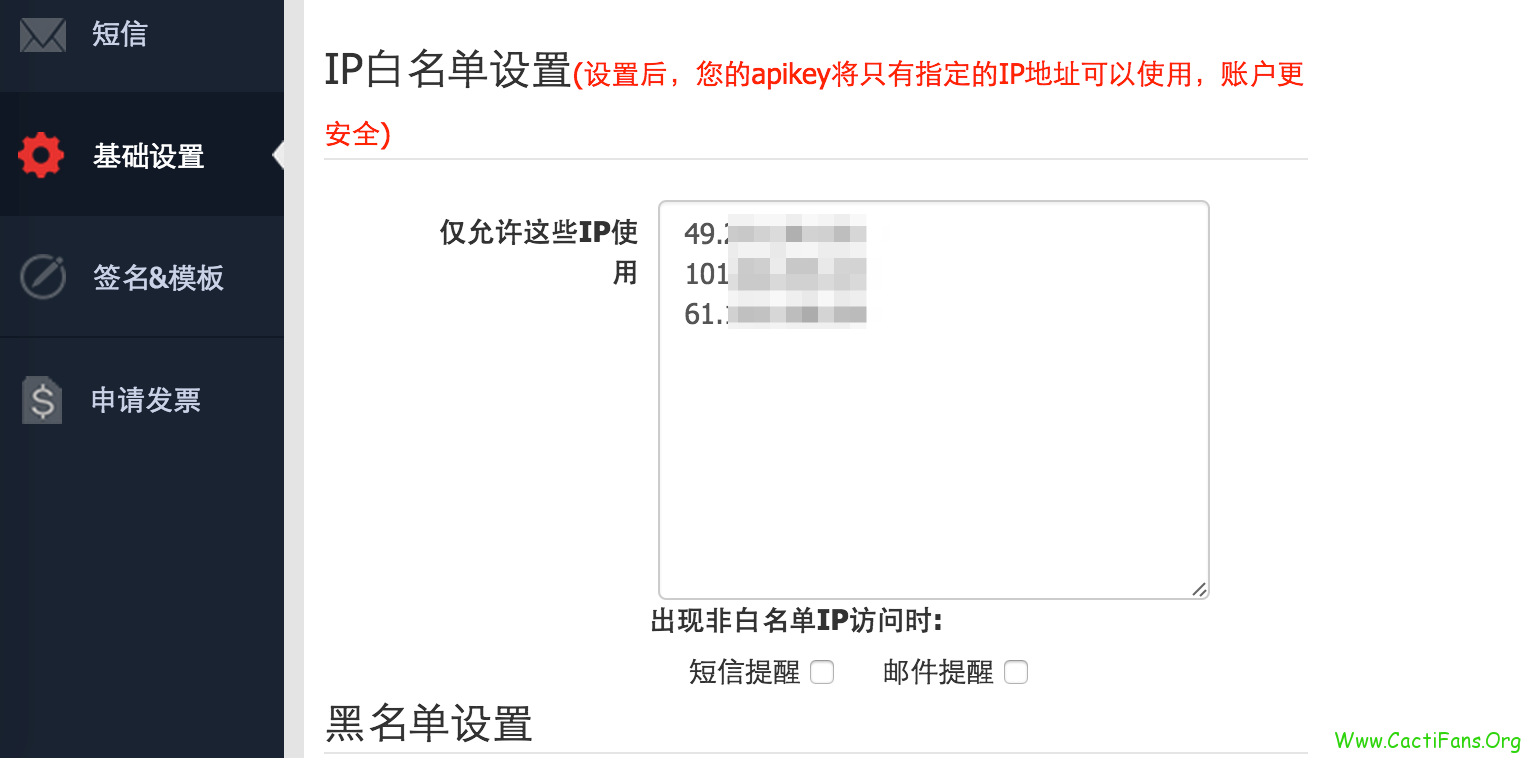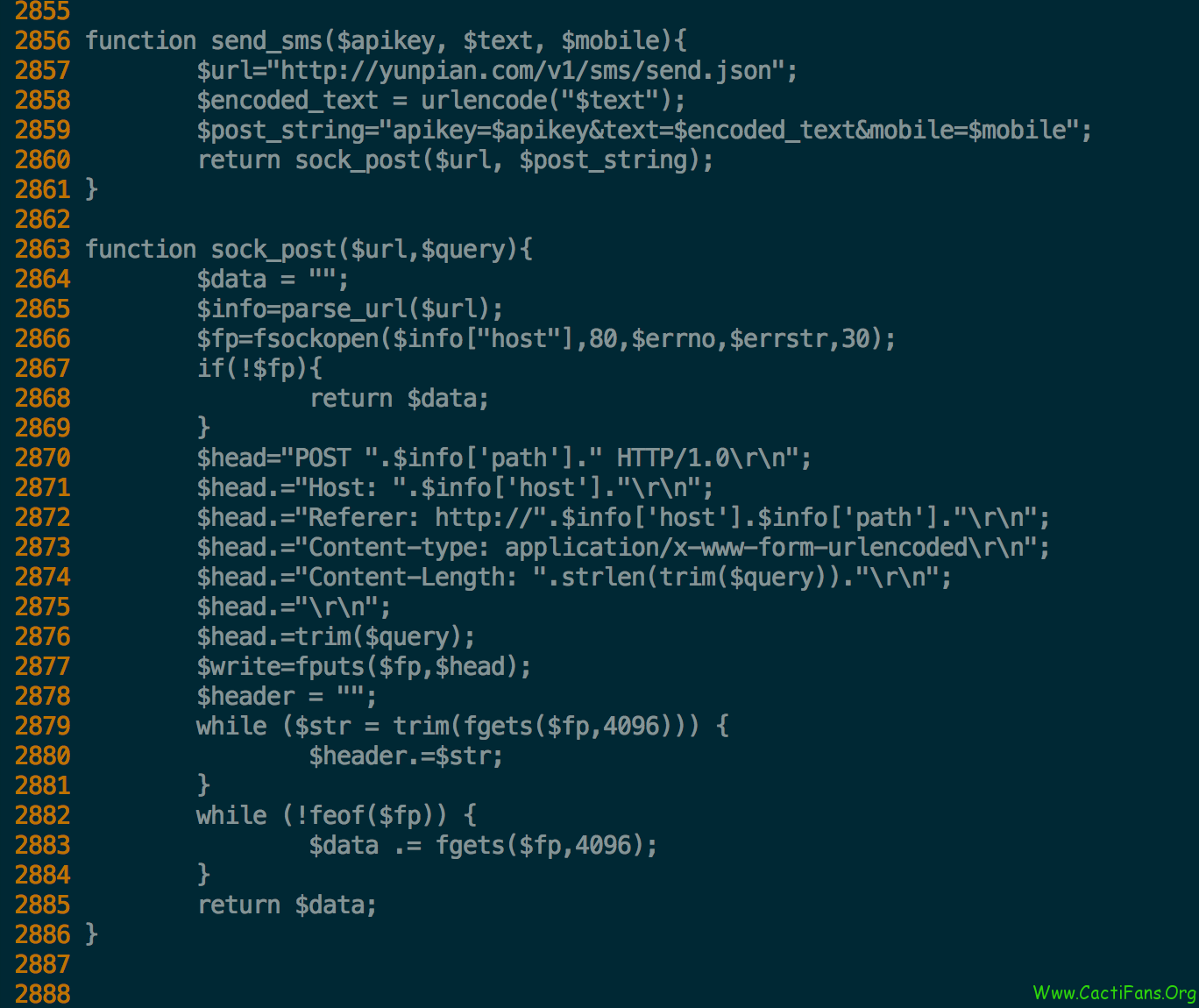之前听人说使用飞信告警,由于最近飞信机器人协议更新,不能使用,因此采用了第三方的短信接口,实现了 cacti 的短信告警。
接口申请
市面上短信接口很多,都提供了标准的 http 接口,我试用了云片网络的短信接口,申请好之后,要申请一个模版,不按照模版是不能发送的,另外还要添加你的主机 IP 地址到白名单里,不然不能发送成功,使用其他接口的请自行设置
模版配置
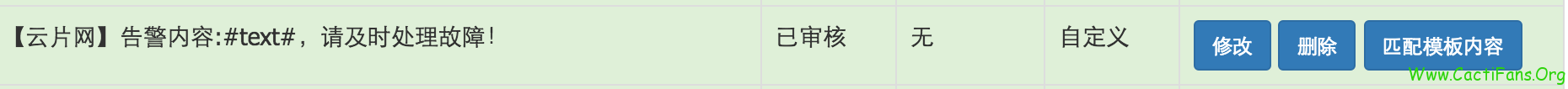
白名单设置
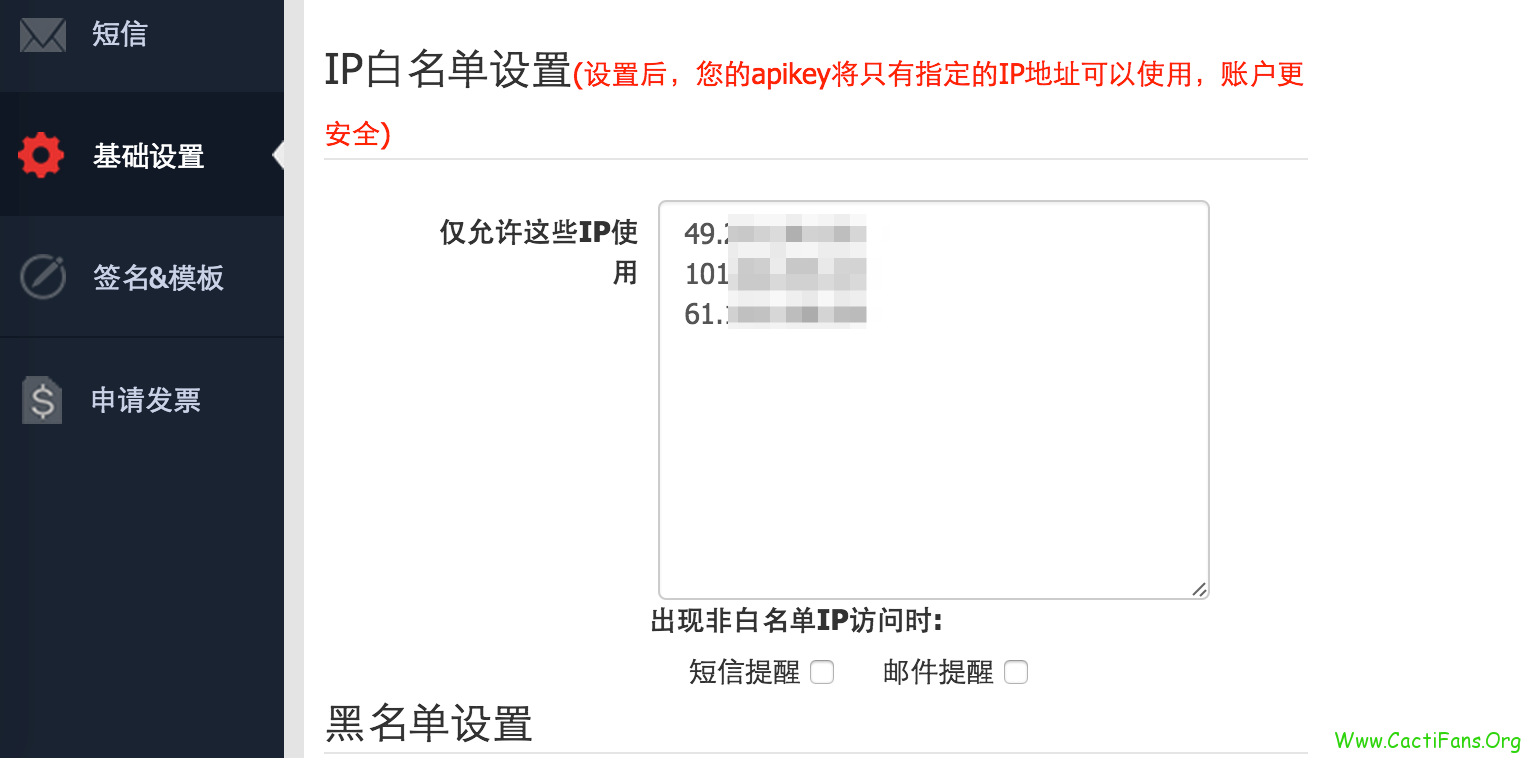
接口测试
我们先放到一个文件到 cacti 服务器上,测试一下,使用 php 写了一个简单的测试发送页面,代码如下:
1
2
3
4
5
6
7
8
9
10
11
12
13
14
15
16
17
18
19
20
21
22
23
24
25
26
27
28
29
30
31
32
33
34
35
36
37
38
39
40
41
42
43
44
45
46
47
48
49
50
51
52
53
54
55
56
57
58
|
<?php
/**
* 在PHP 5.5.17 中测试通过。
* 默认用通用接口(send)发送,若需使用模板接口(tpl_send),请自行将代码注释去掉。
*/
$subject = "haha"; //告警内容
//通用接口发送样例
$apikey = "AAAAAAAAAAAA"; //请用自己的apikey代替
$mobile = "13800121212"; //请用自己的手机号代替
$text="【云片网】告警内容:".$subject.",请及时处理故障!"; //模版
echo send_sms($apikey,$text,$mobile);
/**
* 通用接口发短信
* apikey 为云片分配的apikey
* text 为短信内容
* mobile 为接受短信的手机号
*/
function send_sms($apikey, $text, $mobile){
$url="http://yunpian.com/v1/sms/send.json";
$encoded_text = urlencode("$text");
$post_string="apikey=$apikey&text=$encoded_text&mobile=$mobile";
return sock_post($url, $post_string);
}
/*
* url 为服务的url地址
* query 为请求串
*/
function sock_post($url,$query){
$data = "";
$info=parse_url($url);
$fp=fsockopen($info["host"],80,$errno,$errstr,30);
if(!$fp){
return $data;
}
$head="POST ".$info['path']." HTTP/1.0\r\n";
$head.="Host: ".$info['host']."\r\n";
$head.="Referer: http://".$info['host'].$info['path']."\r\n";
$head.="Content-type: application/x-www-form-urlencoded\r\n";
$head.="Content-Length: ".strlen(trim($query))."\r\n";
$head.="\r\n";
$head.=trim($query);
$write=fputs($fp,$head);
$header = "";
while ($str = trim(fgets($fp,4096))) {
$header.=$str;
}
while (!feof($fp)) {
$data .= fgets($fp,4096);
}
return $data;
}
?>
|
也可下载我的测试脚本:send.php
文中的 apikey 和手机号,改成你自己的,保存到 cacti 的根目录下,保存为 send.php,用浏览器访问此文件,如果有错误会有提示,如果出现如下:
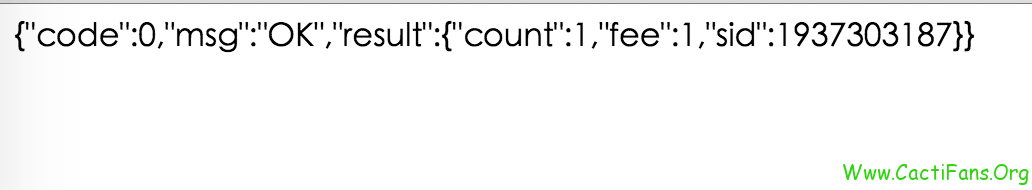
表示发送成功,同时手机也收到了短信,表示配置正确。
cacti 配置
thold 是 cacti 的告警插件,可对主机等设备设置阈值,设置之后可通过 Email 等方式通知管理人员,这里我添加一个 Linux 用户登录数的告警,登录用户数大于 2 或者登录用户数小于 1,都会发短信通知指定的管理人员:
由于我们调用的事邮件函数,所以需要指定一个邮件通知列表,随便填就可以
邮件列表
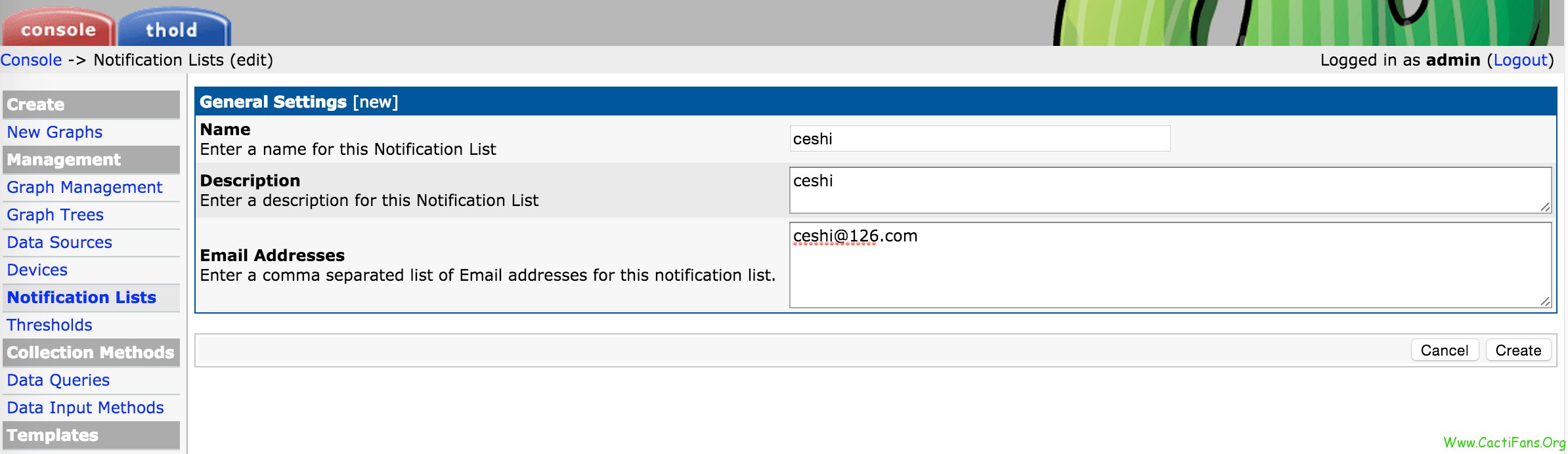 添加规则
添加规则
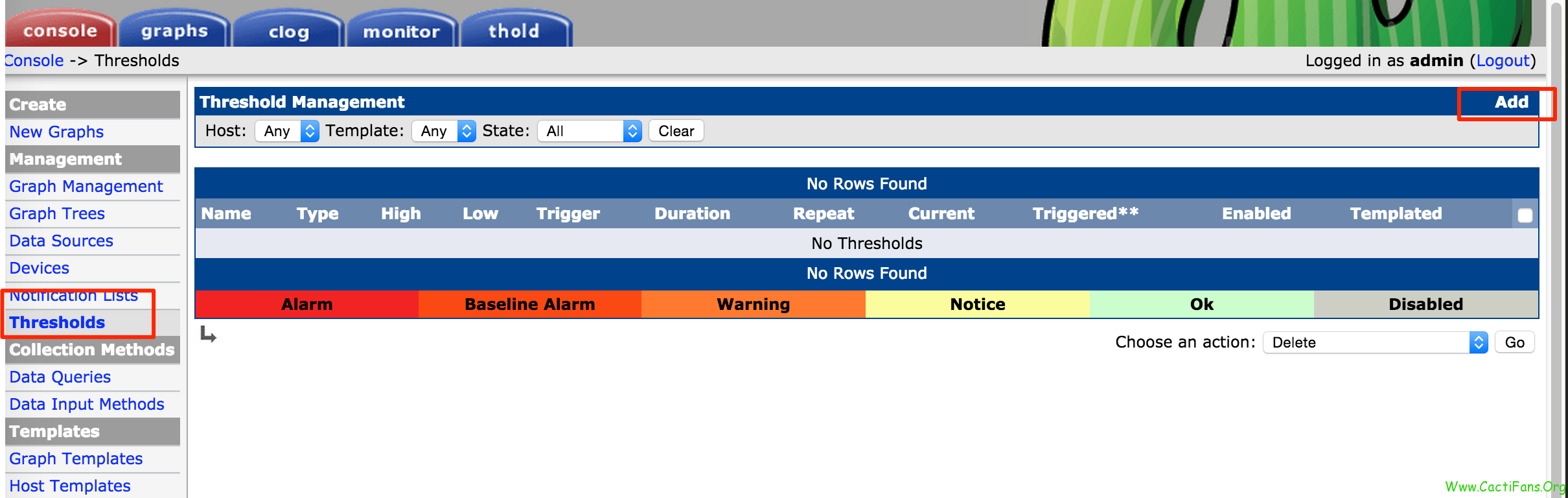 选择数据源
选择数据源
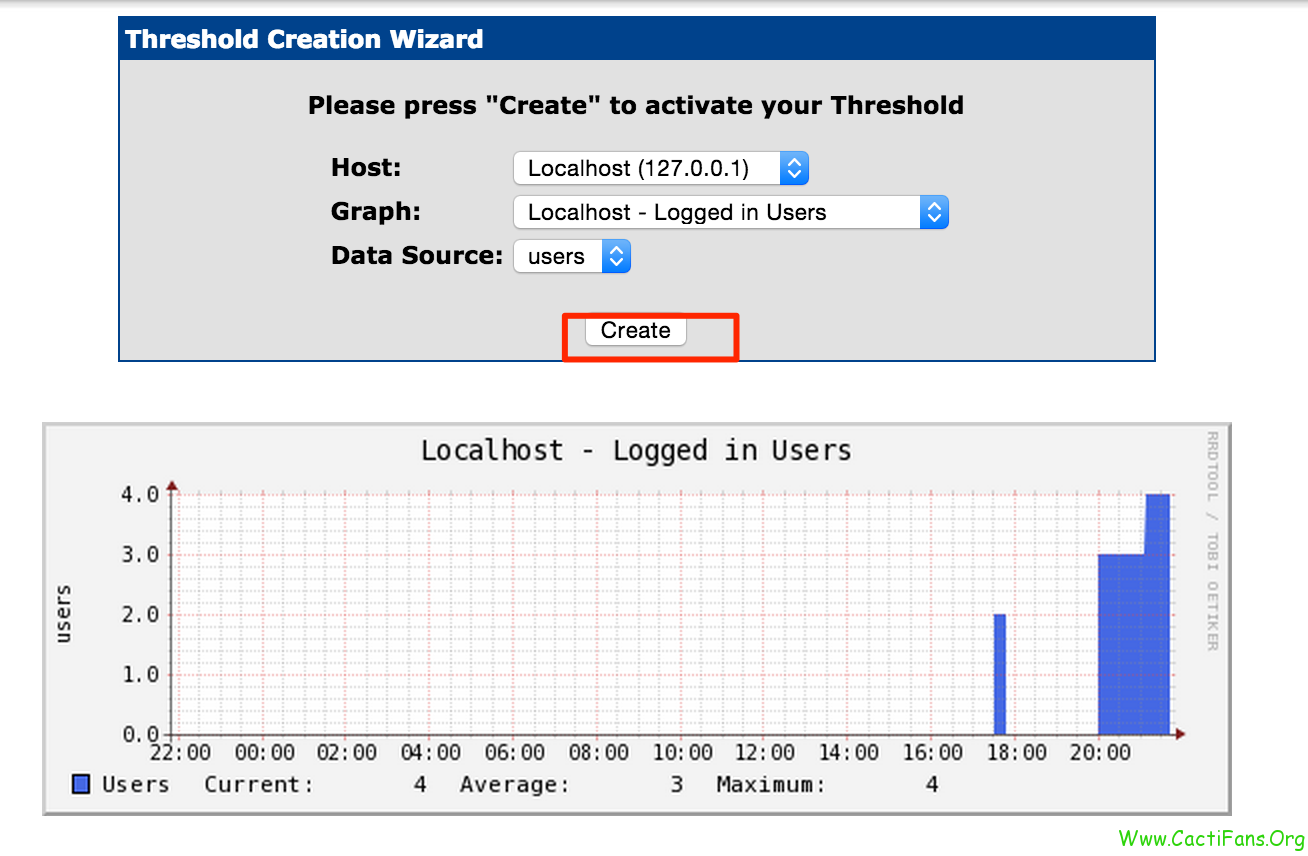 规则
规则
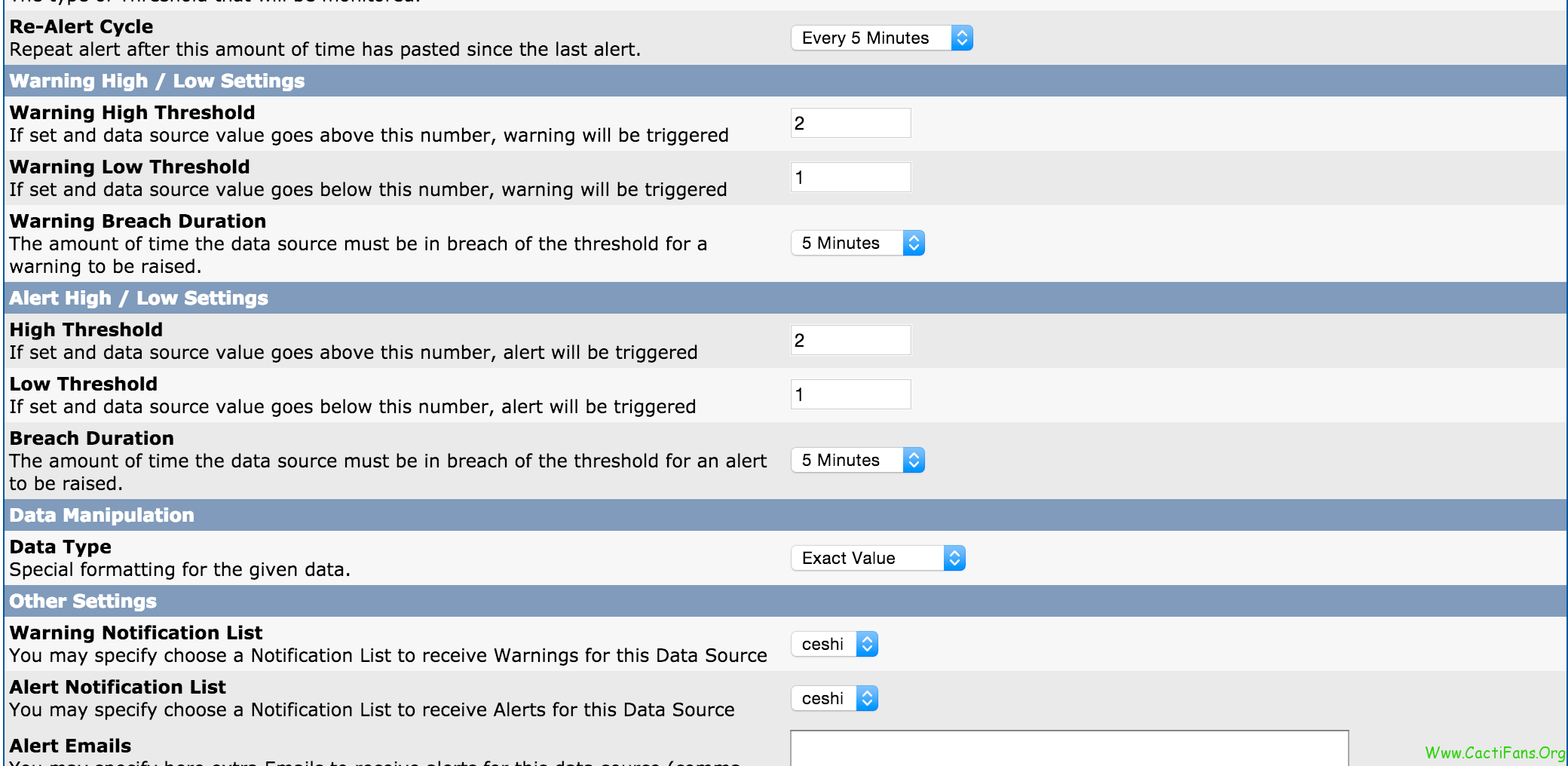 添加好之后的效果
添加好之后的效果
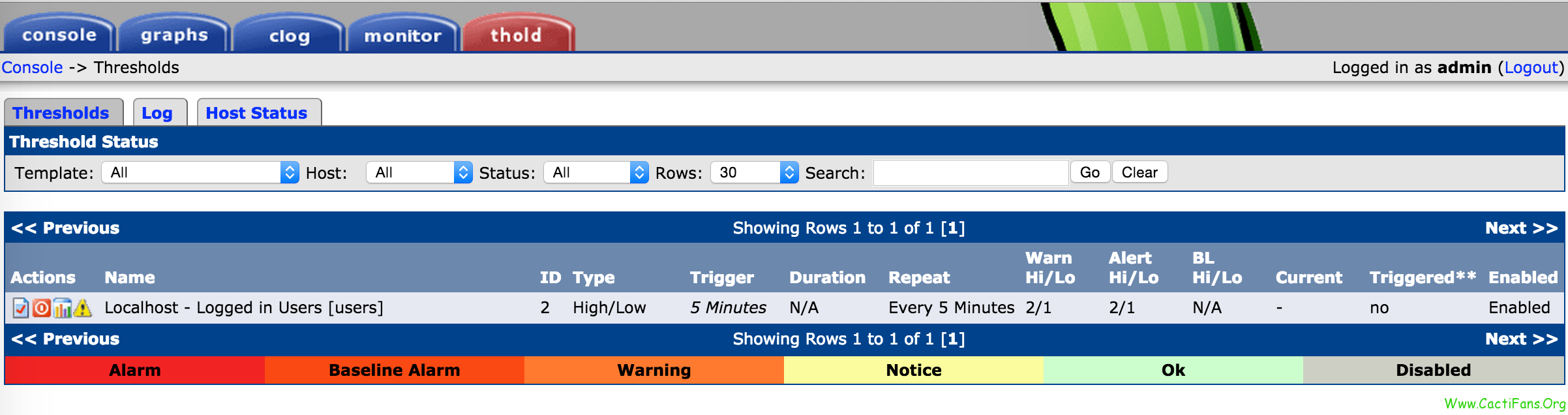 看到 Triggered 为 no,表示还没有触发。
至此阈值配置完成,对于别的项目,可自行对照设置,基本大同小异
看到 Triggered 为 no,表示还没有触发。
至此阈值配置完成,对于别的项目,可自行对照设置,基本大同小异
修改 Thold 插件
由于 Thold 插件没有自带输出到短信的接口,所以需要修改 thold 把告警的信息,通过短信接口发送出去,我是用的 thold 插件为最新的 0.5 版本
修改 thold 插件目录下的 thold_functions.php 文件(我的 cacti 安装目录为/data/wwwroot/cacti/)
vi /data/wwwroot/cacti/plugins/thold/thold_functions.php
文件 2722 行之后 添加如下内容:
1
2
3
4
|
$apikey = "AAAAAAAAAAAAAAAAAAAA";
$mobile = "13800001234";
$text="【云片网】告警内容:".$subject.",请及时处理故障!";
echo send_sms($apikey,$text,$mobile);
|
添加好之后如图:

文件 2855 行之后,添加二个发送函数,代码如下:
1
2
3
4
5
6
7
8
9
10
11
12
13
14
15
16
17
18
19
20
21
22
23
24
25
26
27
28
29
30
31
32
33
34
35
36
37
38
39
40
41
42
|
/**
* 通用接口发短信
* apikey 为云片分配的apikey
* text 为短信内容
* mobile 为接受短信的手机号
*/
function send_sms($apikey, $text, $mobile){
$url="http://yunpian.com/v1/sms/send.json";
$encoded_text = urlencode("$text");
$post_string="apikey=$apikey&text=$encoded_text&mobile=$mobile";
return sock_post($url, $post_string);
}
/*
* url 为服务的url地址
* query 为请求串
*/
function sock_post($url,$query){
$data = "";
$info=parse_url($url);
$fp=fsockopen($info["host"],80,$errno,$errstr,30);
if(!$fp){
return $data;
}
$head="POST ".$info['path']." HTTP/1.0\r\n";
$head.="Host: ".$info['host']."\r\n";
$head.="Referer: http://".$info['host'].$info['path']."\r\n";
$head.="Content-type: application/x-www-form-urlencoded\r\n";
$head.="Content-Length: ".strlen(trim($query))."\r\n";
$head.="\r\n";
$head.=trim($query);
$write=fputs($fp,$head);
$header = "";
while ($str = trim(fgets($fp,4096))) {
$header.=$str;
}
while (!feof($fp)) {
$data .= fgets($fp,4096);
}
return $data;
}
|
添加好之后效果:
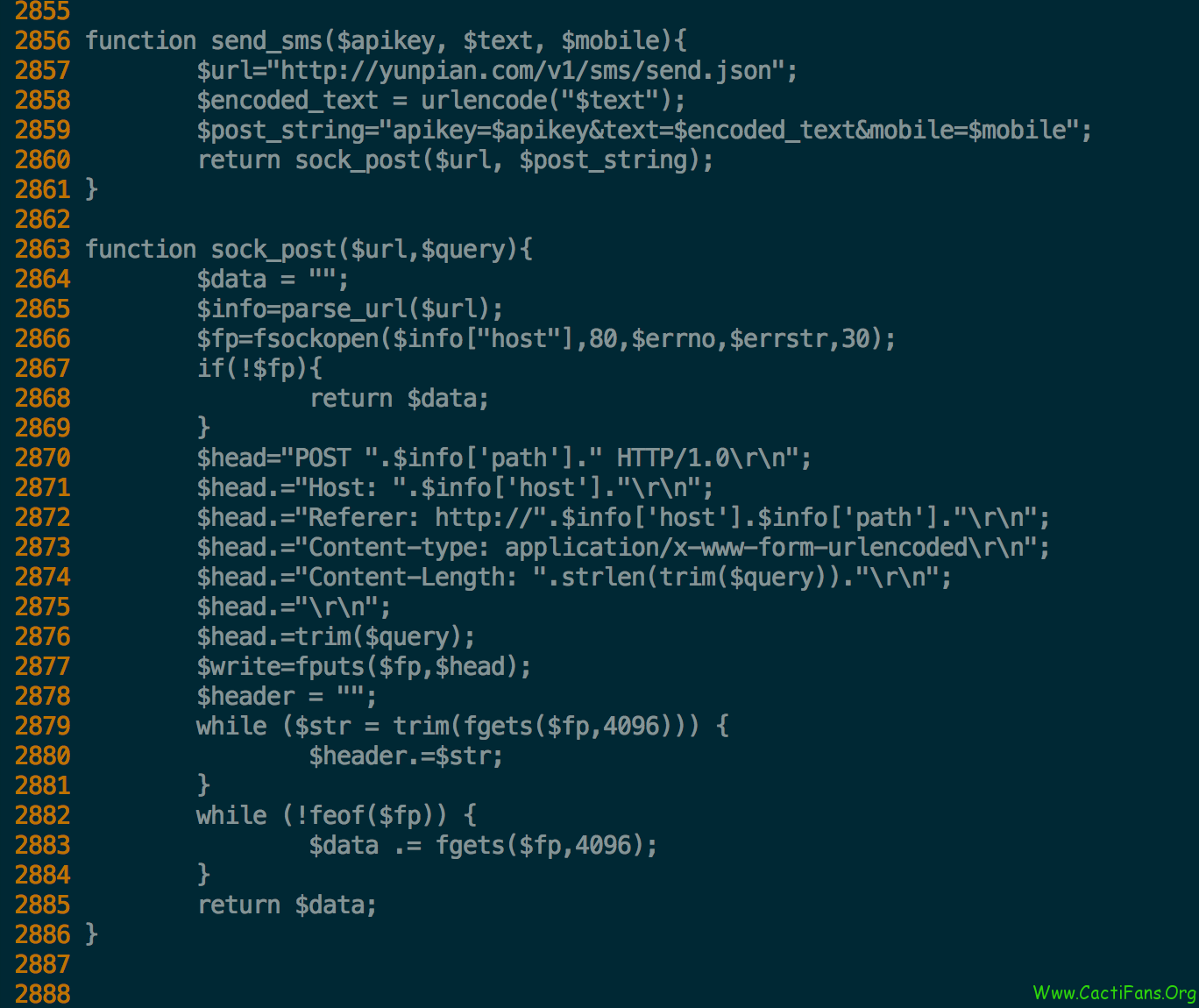
也可直接下载我的thold_function.php覆盖你的,注意修改文件里的 apikey 和手机号码,注意备份你的原有文件。
最终效果
添加之后,我们登录四个终端,在 cacti 界面就会看到 thold 规则已经触发,手机会就收到短信。
触发
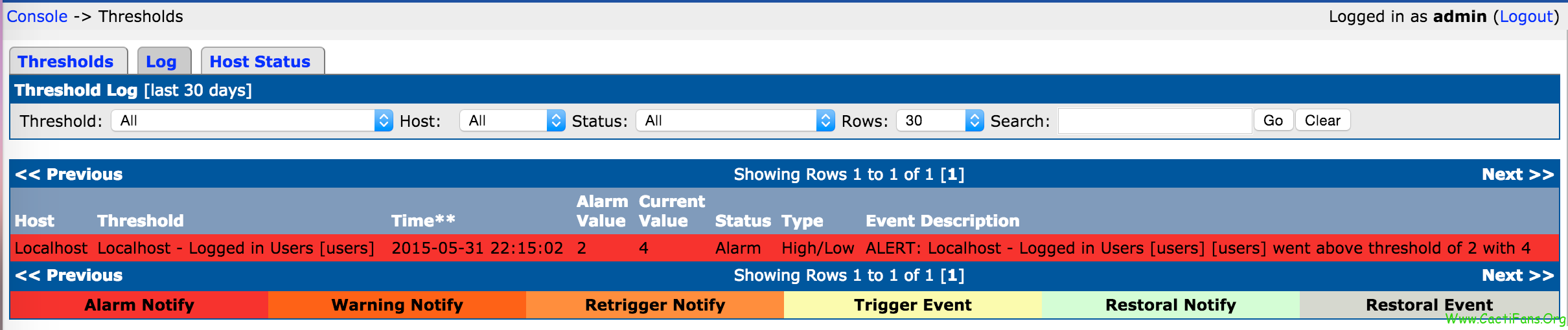 手机收到短信,发送速度很快基本秒到
手机收到短信,发送速度很快基本秒到
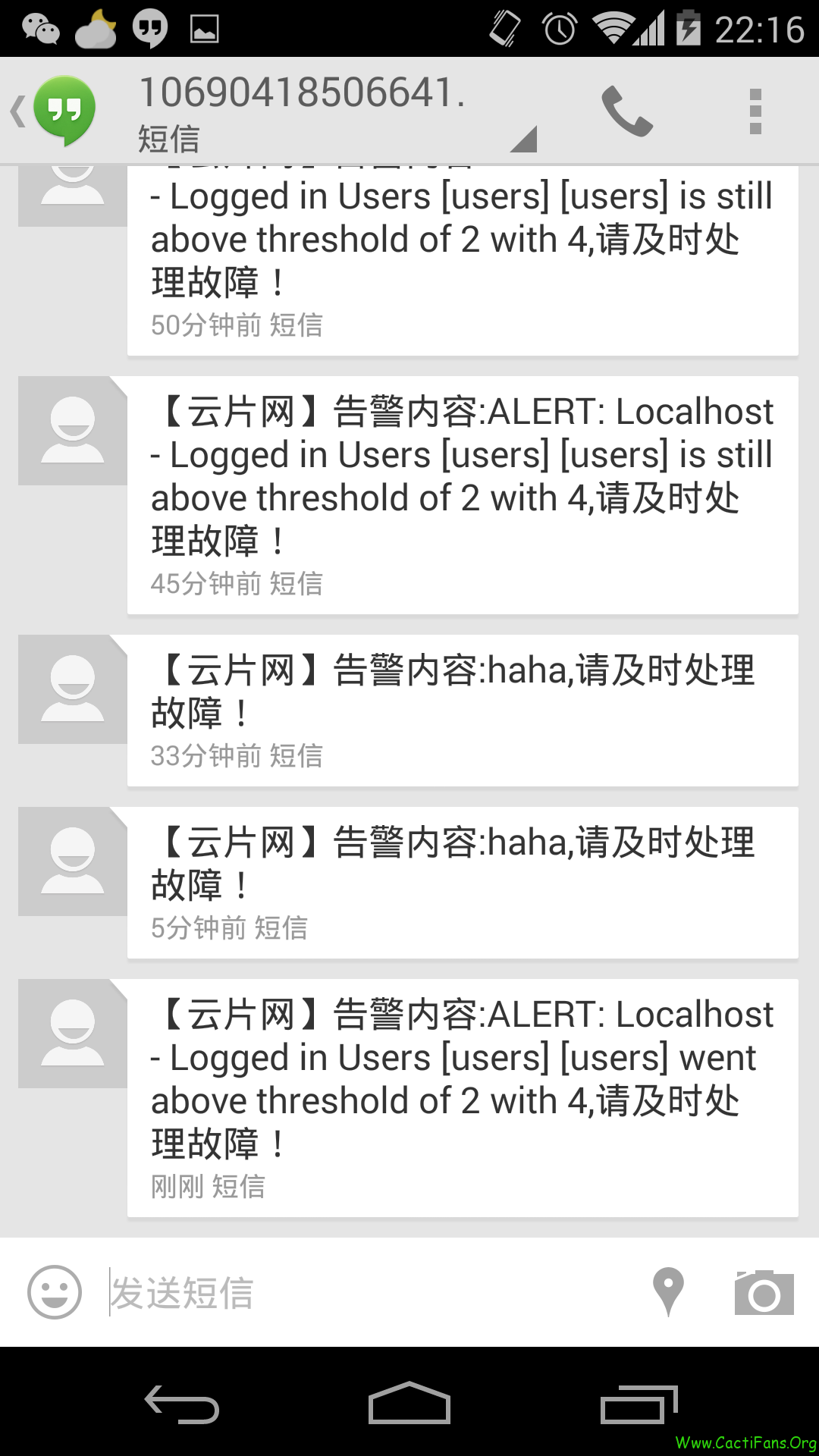
如有特殊需求,可发邮件到 cactifans#gmail.com,联系本人,提供功能定制服务。 (#换成@)
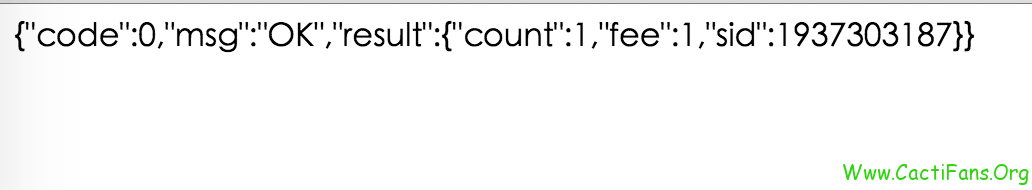
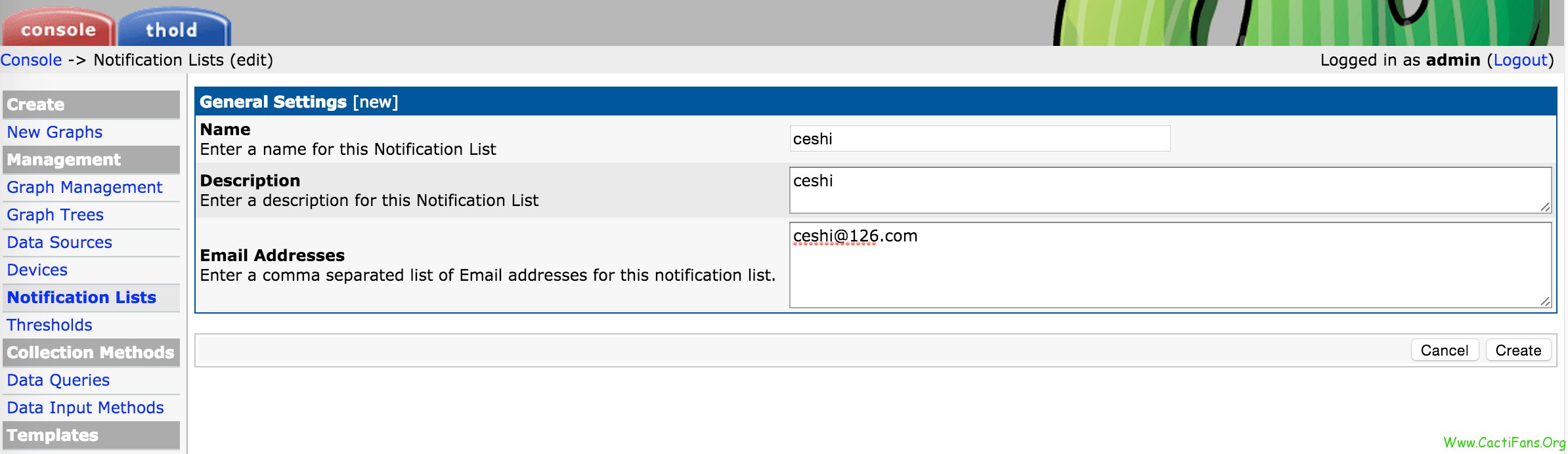 添加规则
添加规则
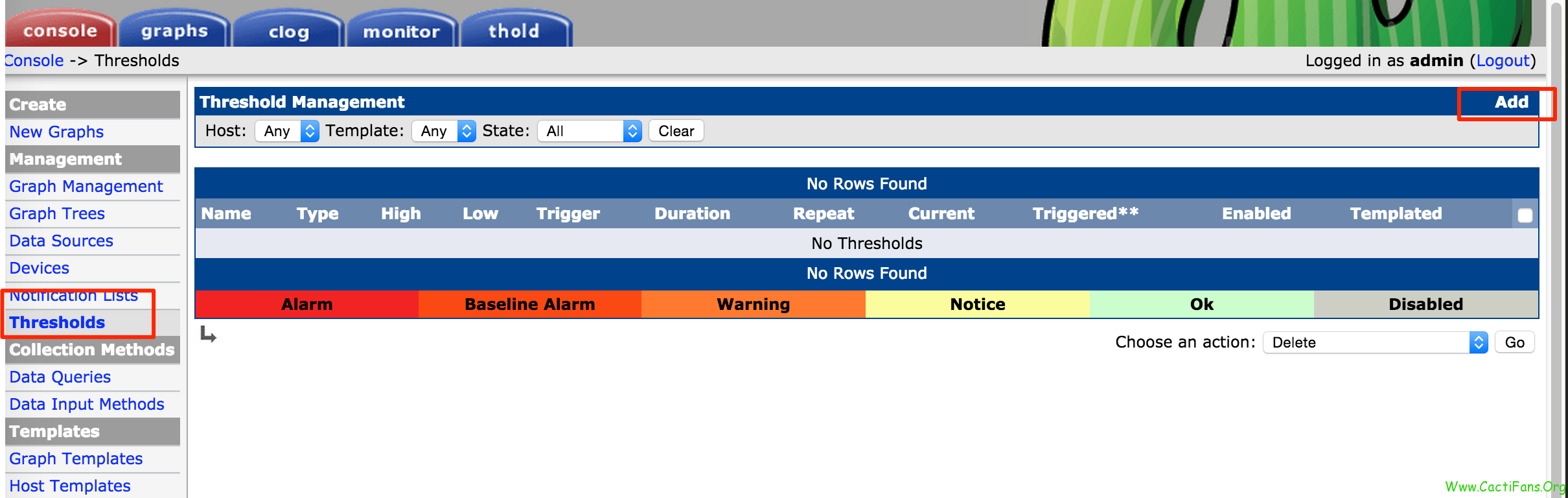 选择数据源
选择数据源
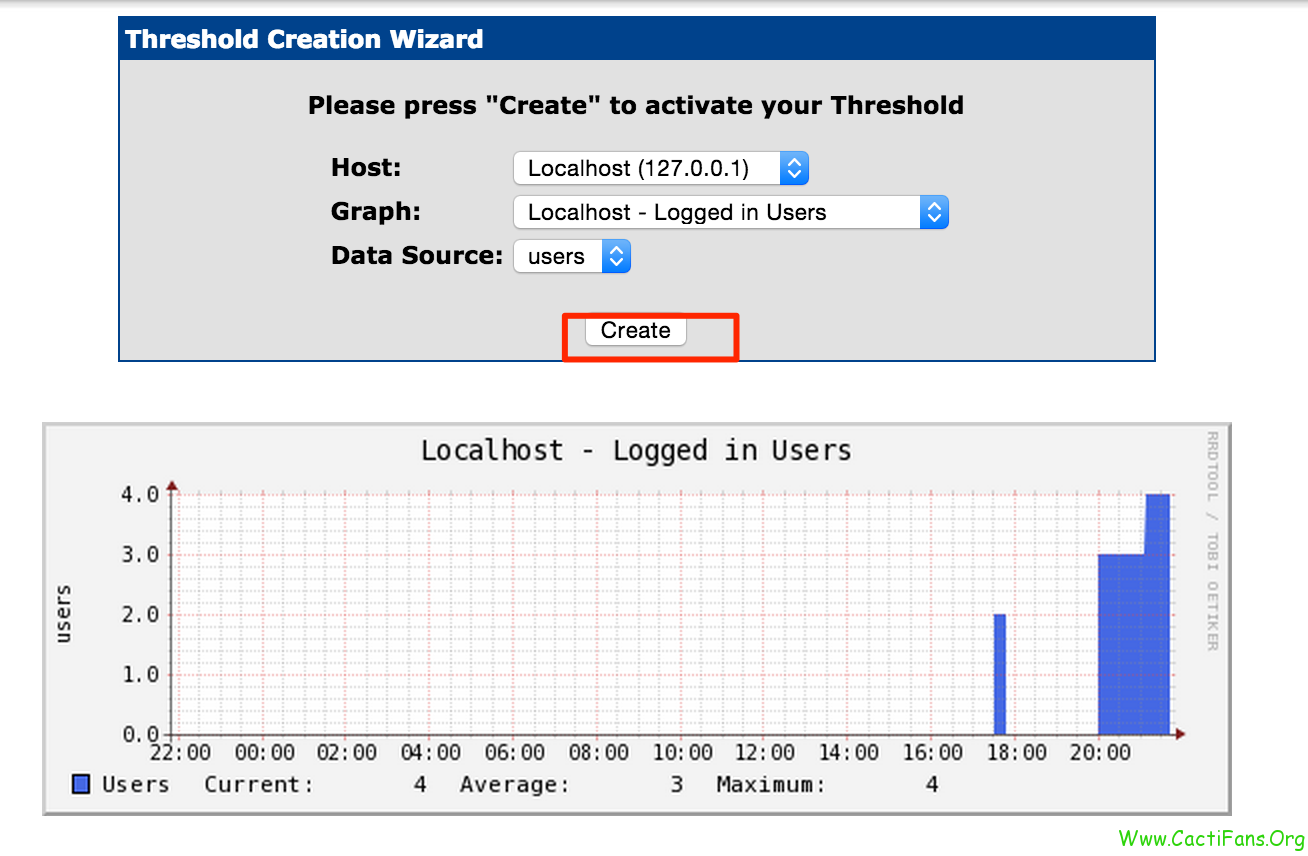 规则
规则
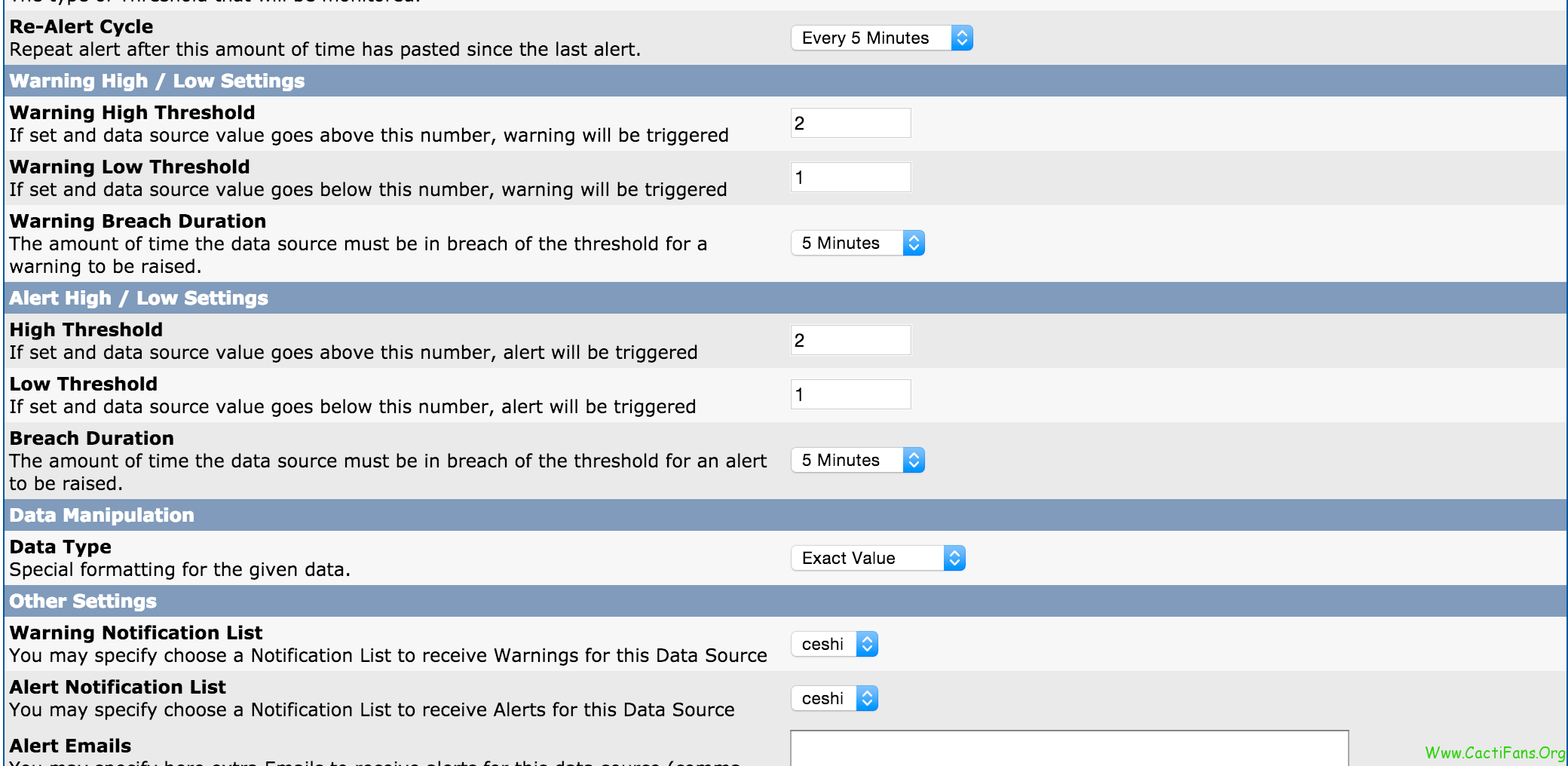 添加好之后的效果
添加好之后的效果
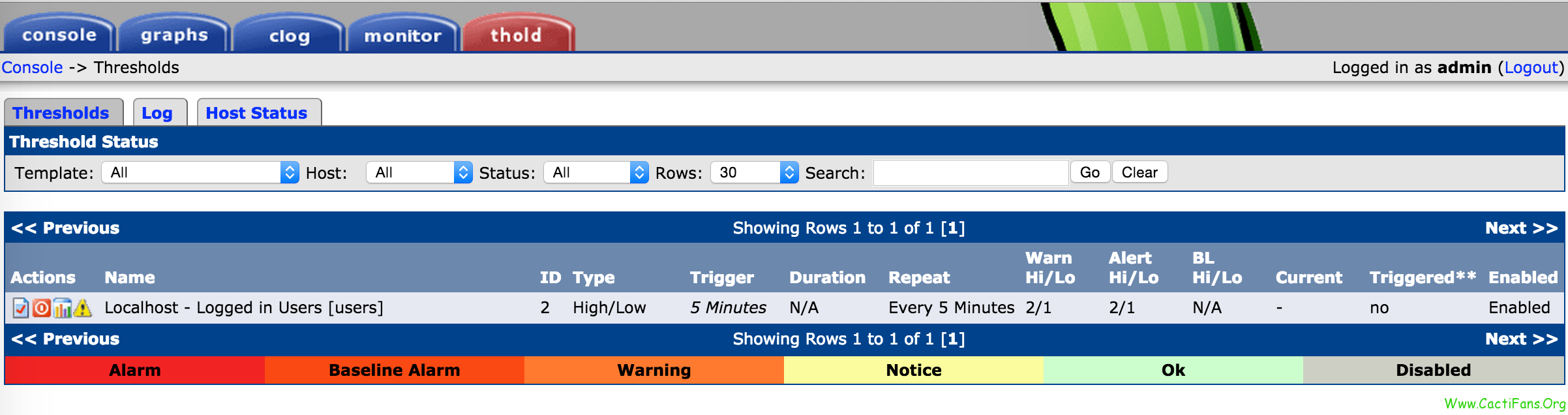 看到 Triggered 为 no,表示还没有触发。
至此阈值配置完成,对于别的项目,可自行对照设置,基本大同小异
看到 Triggered 为 no,表示还没有触发。
至此阈值配置完成,对于别的项目,可自行对照设置,基本大同小异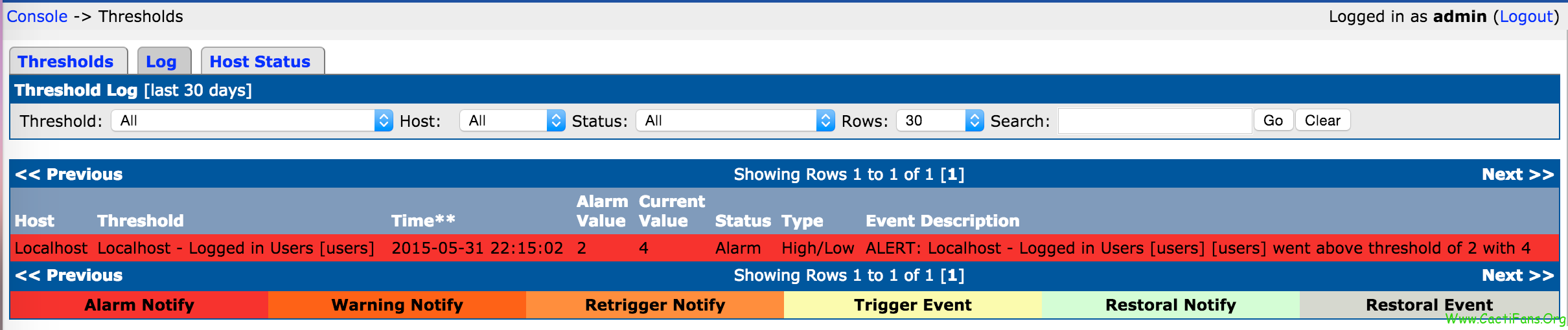 手机收到短信,发送速度很快基本秒到
手机收到短信,发送速度很快基本秒到